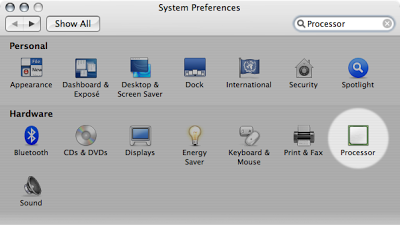 It looks like this:
It looks like this: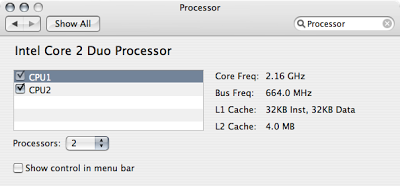 As you can see, it gives information about each processor in the machine and also lets you disable any processor you want.
As you can see, it gives information about each processor in the machine and also lets you disable any processor you want.There is also another "hidden" window, accessible from the menu bar control after you have enabled it. It is called the Processor palette and looks like this:
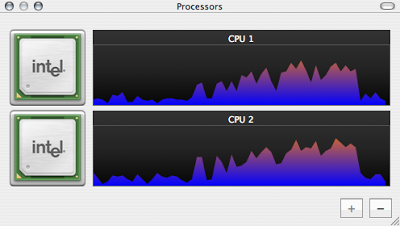 I already monitor the processor activity by using the Activity Monitor's dock icon, which is much more compact, but this one is nice :-)
I already monitor the processor activity by using the Activity Monitor's dock icon, which is much more compact, but this one is nice :-)Edit (16:22): Rui Paulo writes in a comment that this is available if you install Xcode. It turns out I have had Xcode installed for ages, but my installation did not contain the CHUD tools. I recently added them to the system, which must be the reason behind this new item in the system preferences. So... this is not related to the 10.4.10 update I mentioned at first.